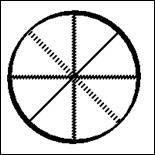Dilates an image diagonally. Diagonal dilation is a "morphological" operation, modifying the shape of objects in an image. It is most commonly used in image analysis operations. With some care, it can be used for some image enhancement tasks as well. With color or gray input data, the dilate operation achieves a similar effect, by enlarging dark objects.
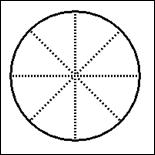 →
→ 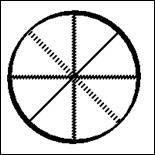
Unlike subcode 7, dilation, this subcode does not support dilation in multiple directions at the same time. Only a single, diagonal, direction can be specified. One horizontal and one vertical direction should be set to equal non-zero values, with the effect being the combination of those two directions. The other horizontal and vertical directions should be set to zero.
The uncompressed image to be processed must reside in the Get Queue prior to REQ_EXEC. Typically, the image will be fully contained in the Get Queue, but that is not a requirement. The output image will be placed into the Put Queue during REQ_EXEC.
Padding pixels present at the end of each line may be modified by this operation if the Get and Put Queues refer to different locations in RAM. If both queues occupy the same RAM (causing the operation to be performed in-place), padding pixels will not be modified.
- Subcode is set to SF_SUBCODE_DIAGONAL_DILATE (9).
- u.SC9.AmountOfEffectLeft is set to the distance, in pixels, that the left edge of black objects should be extended. Valid values are from 0 to 500. If this is set to a value other than zero, the image will be dilated either up-left or down-left, depending on the values of other settings in the SC9 structure.
- u.SC9.AmountOfEffectRight is set to the distance, in pixels, that the right edge of black objects should be extended. Valid values are from 0 to 500. If this is set to a value other than zero, the image will be dilated either up-right or down-right, depending on the values of other settings in the SC9 structure.
- u.SC9.AmountOfEffectUp is set to the distance, in pixels, that the top edge of black objects should be extended. Valid values are from 0 to 500. If this is set to a value other than zero, the image will be dilated either up-left or up-right, depending on the values of other settings in the SC9 structure.
- u.SC9.AmountOfEffectDown is set to the distance, in pixels, that the bottom edge of black objects should be extended. Valid values are from 0 to 500. If this is set to a value other than zero, the image will be dilated either down-left or down-right, depending on the values of other settings in the SC9 structure.
- Stride is set to the image line width in bytes including padding at the end of the line width or to 0. If Stride is 0 and PF_NoDibPad is set in PicFlags, the operation will compute the stride using: [ (PixelWidth*BitCount)/8 ]. If Stride is 0 and PF_NoDibPad is not set in PicFlags, the operation will compute the stride using: [ (((PixelWidth*BitCount)+31)&(~31))/8 ].
In addition to placing an output image into the Put Queue, this operation stores some output information into the PIC_PARM structure in the following locations.
- OutputStride is set, during REQ_INIT and REQ_EXEC, to the image line width in bytes including padding at the end of the line.
- BiOut is set, during REQ_INIT and REQ_EXEC, to the attributes of the output image. Since this operation does not adjust the size of the image, BiOut will be set to a copy of the Head structure within PIC_PARM.


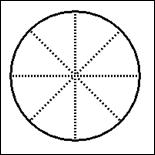 →
→